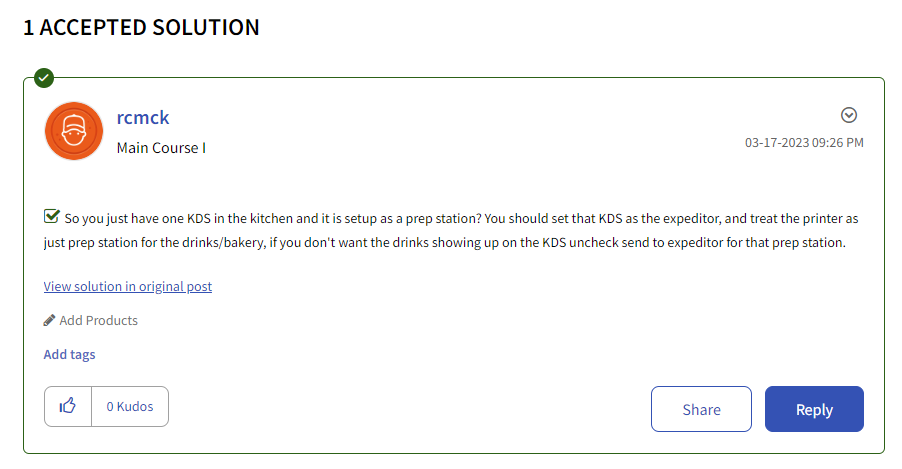- Toast Community
- Toast Community Hub
- Toast Community Hub
- Improving Your Community Experience: Advanced Feat...
- Subscribe to RSS Feed
- Mark Topic as New
- Mark Topic as Read
- Float this Topic for Current User
- Printer Friendly Page
Improving Your Community Experience: Advanced Features
04-27-2023 03:30 PM
Hi Toast Community! We’re excited to see you so passionate about participating in our community. To help with that, here are some of the more advanced functions of the community, what they do, and how you can use them. These features will help you show your support for your fellow community members and their contributions, keep a close eye on topics that are important to you, highlight helpful answers to previously asked questions, and network with other restaurateurs!
👍 Kudos
Award a Kudos (thumbs up) to any post, showing other community members what you find valuable.
- Kudos help to highlight posts that are helpful to you or others, provide support and encouragement for those experiencing challenges, show your support for an idea or feature request, or to indicate posts that contribute positively to our community. Share your Kudos freely, to help foster a supportive and thoughtful community experience for everyone!
- To give Kudos to someone’s post, just click the 👍 icon in the bottom left corner. You can also click the number of Kudos displayed there to see who else has given Kudos to the post. Kudos also enhances the post author’s reputation in the community. Top Kudos earners are displayed on the Leaderboards!
📨 Subscriptions
Subscribe to a thread or forum to receive email updates on topics or posts that are interesting to you.
- Consider subscribing to a thread about a challenge that you’re experiencing and see how others solve it, or a subject that you’re an expert on where you might be able to show others how it’s done!
- Subscribe to a whole forum or group hub or an individual post by clicking Subscribe in the Options menu at the top right of the post to receive email notifications about new posts.
✔️ Accepted Solutions
Mark helpful answers as accepted solutions.
- Accepted Solutions help community members find answers faster in the future, resolve their issues more quickly, and recognize others who are providing insightful and detailed contributions by pinning their response to the top of your post’s replies.
- Once your question or issue is resolved, come back to your post and press the “Accept as Solution” button on the post(s) that had the clearest and most useful answer to your question. You can mark multiple posts as the Accepted Solution if the full answer is spread across multiple posts, but we recommend trying to pick the one that was the most direct and helpful for you.
👥 Group Hubs
Chat and network with similar restaurant concepts.
- Join a Group Hub to connect with others who run similar restaurant concepts, and ask questions that are specific to your needs.
- Group Hubs can be found in the top navigation of our community. You can read the content of a Group Hub without joining it, but you must join if you want to post, give Kudos, or otherwise interact with the Group Hub.
As always, please let us know below if you have further questions about these features, or if you have a suggestion for what else you think could use further guidance here in the community!
- Labels:
-
Community Guide
- Making a Difference: Toast's Partnership with No Kid Hungry in Toast Community Hub
- A New Way to Boost Restaurant Revenue (Without Extra Work) in Toast Community Hub
- Attract new and returning guests during busy season! in Toast Community Hub
- Boost sales by checking out these popular Valentine’s Day insights ❤️💰 in Toast Community Hub
- New POS experience date change in Toast Community Hub